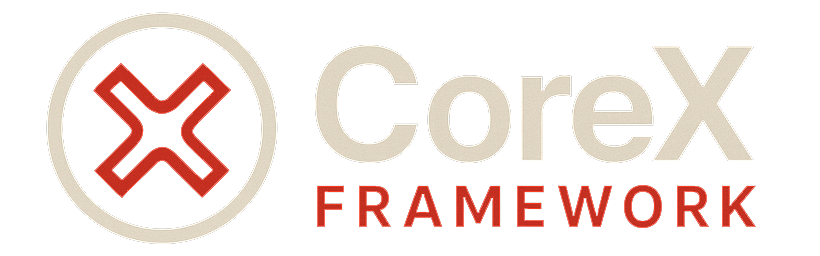
CoreX Commands
Complete reference for all CoreX Framework commands and module commands.
CoreX Commands provides a comprehensive reference for all available commands in the CoreX Framework and its modules. From core functionality to module-specific commands, find everything you need to manage your FiveM server effectively.
🔧 Core Commands
Essential commands for managing the CoreX Framework and basic server operations.
/corex
Main CoreX command for framework management and information.
/corex [subcommand]Examples:
/corex version - Show framework version/corex status - Show server status/corex modules - List loaded modules
/reload
Reload CoreX Framework or specific modules without server restart.
/reload [module]Examples:
/reload - Reload entire framework/reload CoreX-Characters - Reload specific module
/config
Manage CoreX Framework configuration settings.
/config [action] [key] [value]Examples:
/config get mysql_connection - Get config value/config set debug_mode true - Set config value
/module
Manage CoreX modules - load, unload, enable, disable.
/module [action] [module_name]Examples:
/module load CoreX-Vehicles - Load module/module disable CoreX-Jobs - Disable module
/permission
Manage user permissions and role-based access control.
/permission [action] [user] [permission]Examples:
/permission add player123 admin - Add permission/permission list player123 - List user permissions
/audit
View audit logs and security events for the server.
/audit [filter] [limit]Examples:
/audit login 50 - Show last 50 login events/audit admin - Show admin actions
🧩 Module Commands
Commands specific to CoreX modules and their functionality.
/character
Manage player characters and character-related operations.
/character [action] [player] [options]Examples:
/character create player123 - Create new character/character list player123 - List player characters/character switch player123 2 - Switch to character 2
/vehicle
Manage vehicles, spawning, and vehicle-related operations.
/vehicle [action] [options]Examples:
/vehicle spawn adder - Spawn vehicle/vehicle give player123 adder - Give vehicle to player/vehicle delete - Delete current vehicle
/house
Manage housing system, properties, and housing operations.
/house [action] [player] [options]Examples:
/house buy player123 100000 - Buy house/house list player123 - List player houses/house sell player123 1 - Sell house
/job
Manage jobs, employment, and job-related operations.
/job [action] [player] [job_name]Examples:
/job assign player123 police - Assign job/job fire player123 - Fire from job/job list - List available jobs
/inventory
Manage player inventories and item operations.
/inventory [action] [player] [item] [amount]Examples:
/inventory give player123 money 5000 - Give money/inventory remove player123 weapon_pistol - Remove item/inventory show player123 - Show inventory
/economy
Manage server economy, money, and financial operations.
/economy [action] [player] [amount]Examples:
/economy add player123 10000 - Add money/economy set player123 50000 - Set money/economy tax 5 - Set tax rate
🛡️ Admin Commands
Administrative commands for server management and moderation.
/kick
Kick a player from the server with optional reason.
/kick [player] [reason]Examples:
/kick player123 - Kick player/kick player123 "Breaking rules" - Kick with reason
/ban
Ban a player from the server temporarily or permanently.
/ban [player] [duration] [reason]Examples:
/ban player123 24h - Ban for 24 hours/ban player123 permanent "Cheating" - Permanent ban
/warn
Warn a player for rule violations or inappropriate behavior.
/warn [player] [reason]Examples:
/warn player123 "Inappropriate language" - Warn player
/teleport
Teleport players to specific locations or other players.
/teleport [player] [target]Examples:
/teleport player123 admin123 - Teleport to admin/teleport player123 100,200,30 - Teleport to coordinates
/noclip
Enable or disable noclip mode for players.
/noclip [player] [on/off]Examples:
/noclip player123 on - Enable noclip/noclip player123 off - Disable noclip
/godmode
Enable or disable god mode for players.
/godmode [player] [on/off]Examples:
/godmode player123 on - Enable god mode/godmode player123 off - Disable god mode
👤 Player Commands
Commands available to all players for basic interactions and information.
/help
Show available commands and basic help information.
/help [category]Examples:
/help - Show all commands/help admin - Show admin commands
/me
Perform roleplay actions and describe your character's actions.
/me [action]Examples:
/me sits down at the table - Describe action
/do
Describe environmental actions or situations.
/do [description]Examples:
/do The door is locked - Describe situation
/ooc
Send out-of-character messages to other players.
/ooc [message]Examples:
/ooc Does anyone know how to fix this? - OOC message
/report
Report issues, bugs, or player violations to administrators.
/report [message]Examples:
/report Player123 is cheating - Report player
/stats
View your character statistics and progression information.
/stats [category]Examples:
/stats - Show all stats/stats money - Show money stats
📖 Usage Guide
Learn how to use CoreX commands effectively and understand command syntax.
Command Structure
All CoreX commands follow a consistent structure for easy learning.
/command [action] [target] [options]Permissions
Commands require appropriate permissions based on your role and access level.
Command Categories
Commands are organized by functionality for easy navigation and reference.
- Core Commands: Framework management
- Module Commands: Module-specific functionality
- Admin Commands: Server administration
- Player Commands: Basic player interactions